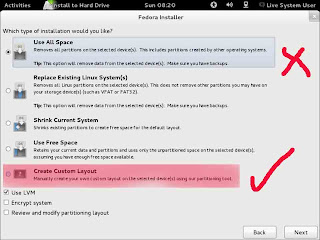1.first log on to windows 7 and select a drive.then empty it by moving data to another drive.Then note the size of drive for a future thing.then insert fedora cd and restart your machine.
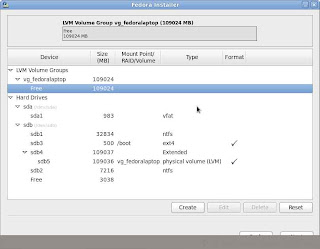 2.run the cd and install fedora to hard drive.after some procedure you will come to this stage.now select "create custom layout" .in next window you can see the drives in your hard drive.in fedora we cant find C: drive or D: drive .......as usual.It was converted to (sdb1,sdb2,sdb3) like this.now you can select drives using tab key and enter key.
2.run the cd and install fedora to hard drive.after some procedure you will come to this stage.now select "create custom layout" .in next window you can see the drives in your hard drive.in fedora we cant find C: drive or D: drive .......as usual.It was converted to (sdb1,sdb2,sdb3) like this.now you can select drives using tab key and enter key.3.you can find your emptied drive by it size.then select "delete drive".then select free space and select "create".in next small window type / as the name of the drive.you can set any size as you think.but minimum size 5GB.After creating new drive select it and click NEXT.after few steps reboot machine and get the experience of fedora 17.finally log in to windows 7 and search 'create and format hard disk parititions'.now you can make your deleted drive again using free space.now you have both windows 7 and fedora 17.thank you.