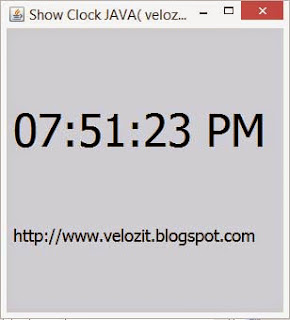This post is about how to program VFD display using java.This code is specified for COM port.Here you need to download hardware acceleration supports from external supports.Follow given steps and refer the correct documentation related to your vfd device and replace correct byte code for given functionalities.
STEP 1:
This VFD Customer Display has Serial cabel.So Download serial port drivers from this link
http://sangon.altervista.org/bin/mfz-rxtx-2.2-20081207-win-x86.zip
STEP 2:
Unzip archive file and read instructions inside install.txt file. Follow instructions and copy files into mentioned directories.
STEP 3:
If you use IDE like netbeans or eclips, Import RXTXcomm.jar file into lib or library folder.
STEP 4:
Now your computer is ready to run this class.Now install you customer display manufacture's driver package.Restart your computer.
STEP 5:
Now you had to configure your display's basic settings for COM1.
Baud Rate: 9600
Data Bits: 8
Parity: None
Stop Bits: 1
Flow Control: None
For that you can use driver application or switch system of display.
STEP 6:
Undestanding command mode.
basic command modes: 1. EPSON ESC/POS
2. EMAX (AEDEX)
3. UTC
4. ADM787/788
5. CD5220
6. DSP-800 (optional)
Here we use EPSON ESC/POS command system.First download user manual of your display.Inside manual you can find commands relevent to your display.
Ex: show timer on display Hex code : 1F 55
we need to convert this hex code to byte array like this
byte time [ ]={0x1F,0x55};
STEP 7:
STEP 8:
Enjoy java programming.
I like to expand this tutorial to tell you how to program a USB display.Please see the below code.
credit :
CristianoGhersi